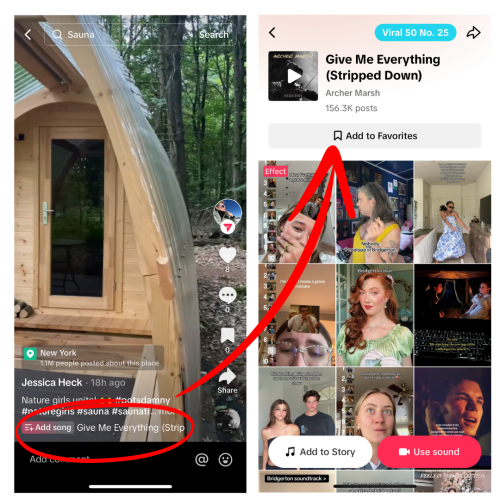How do you know whether a sound is trending?
Platforms keep track of their popular audio and will tell you when a sound is in the top 50 or if it is 'trending' (which is when they detect something used at a higher than usual rate)
https://tiktok.com/channel/whats-trending-now
https://youtube.com/feed/trending
“Professional Dashboard” on your Instagram App (yup, as usual, Instagram likes to make our lives more difficult for no reason by not having a direct link)
While we go by these indicators, we also track ideas in a spreadsheet and keep count of their uses on Instagram, TikTok, and YouTube. When we see, for example, usage goes from 12,000 to 25,000 in 48 hours on Instagram, that indicates it's something we should pay attention to, regardless of whether it is in the Top 50 of the platform. We also look for opportunities that we think are creative and relatively easy/fun to implement for businesses that are a part of Trend To Send.
How do you edit the videos?
We use Capcut.com (note: this is an affiliate link but you can also just go right to that site to sign up) to edit our videos. Despite their names, the Capcut app and Capcut.com are slightly different software. You can't start an edit in your phone app and finish it on Capcut.com, so wherever you start your edit be ready to finish it the same place
Here's a tutorial on how we use Capcut.com to make trending videos (and how you can too): https://youtu.be/kkji8qdl7G4
How do I post the videos with the trending audio?
Here's how to do it on Instagram: https://youtu.be/ohVhGTuNH1c
And here's how to do it on TikTok: https://youtu.be/-6-5NvZm8E8
What if I can't (or don't) attach the trending audio?
First of all, sometimes between when we record the trend and when you go to post it, the trending audio might disappear or move to not being available to 'business' accounts on Instagram. Since this is more likely to appear with popular music (think anything even partially owned by record companies, Netflix, Disney, etc.) so you'll notice our trends typically don't include that - though sometimes we can't resist when something is REALLY fun! But what are you supposed to do if you can't find the audio on the platform, even if you are clicking on the link in the Trend To Send text?
First, you can download an example video and use that when you are editing to get the audio (see our editing your video in Capcut.com tutorial above) and post the video. The audio will still play, just not be 'attached' to the trend.
To make your video more visible on Instagram, you can add things like location tag, add some hashtags, tag a product (if applicable), etc. In short, use all the features on these different platforms to make the content visible in other ways!
All this said, sometimes the platforms themselves scan the audio and automatically attach it to sounds/audio in their catalog:
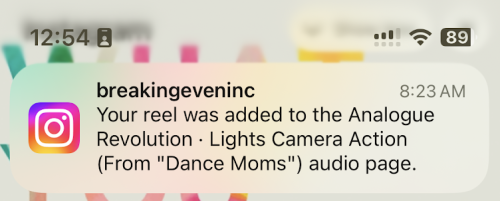
In general, this will hopefully be a limited issue but wanted to give you some tools in case it happened since we don't directly control these platforms.
What do I need to know about hashtags?
If you've ever wondered how TikTok knows a video is, say, having to do with Booktok, there are a couple of ways video content can be indexed:
-
- If captions are on, the content of the video captions might help the keywords be searchable.
-
- Using hashtags in the video caption to say what the video is about.
Now there are MULTIPLE schools of thought about both whether you should use hashtags and how many and what kinds of hashtags should you use. (Location hashtags? Your business type hashtags? Popular hashtags? Under used but niche hashtags?) You'll notice our approach is trying multiple approaches because, sadly, different strategies work at different times for different styles of content and for different kinds of businesses.
That said, you have probably figured out that content you post is shown to a limited amount of people and then based on how those people react, the platform will (or won't) push it out to more people. (Because trending videos tend to be fun and not super sales-y, people are more likely to interact with them, hence your videos getting eyeballs not only for being videos but for being content people have interacted with.)
If you think about the first group of people who are going to see your content, if hashtags aren't included, the first viewers are likely going to be your followers, who are more likely than strangers to like your content. If you include hashtags, in addition to pushing out to your audience, your content is also being pushed out to people following the hashtag(s) you pick (AKA a majority strangers). So it's tempting to say that your followers are more likely to interact with your content... but are they? If you do a really cool post about writing books and tag #authorsofinstgram, you might get more interaction with that group of people!
In short, there isn't a straight answer, you have to test... and that's what we do when we post the content for our Pro level subscribers. 🙂
What is b-roll? Do I need that?
B-roll is extra footage which is typically filmed without the expectation of using the audio. B-roll is meant to give you extra footage to edit into your video. For example, let's say you want to talk about upcoming winter holidays, wouldn't it be helpful to have previous footage of your business decorated from last year to work with and edit in when you're talking about it? Here are some ideas of b-roll: https://robinpiree.com/blog/b-roll-ideas I suggest having things like:
-
- panned shots of the inside and outside of your business
-
- footage of staff interacting/working (with permission!)
-
- footage of customers and staff interacting (with permission)
-
- footage of typical activities in your business (restocking a shelf, packing an order, you giving a tour, etc.)
-
- footage of your individual products
- footage of you working (trade shows, in your home office, etc.)
-
- more!
In short, b-roll is a bit of video insurance, not to mention handy when you want to cut together a quick video when you are away from your business! You don't need it but you probably want to start building your library as you film your trending videos!
How will I know if this is or isn't working?
Collecting initial data and then data after one month might give you a good indication how things are working. Here's what data we had our beta testers collect (you might want to collect the same data) and compare month one to month two.
Here's how to get those stats: https://youtu.be/W46Kfy-L5Q0
How do I make a clip black and white?
In the color settings of your clip, take the saturation all the way down (and if that feels too dark, up the brightness a little):
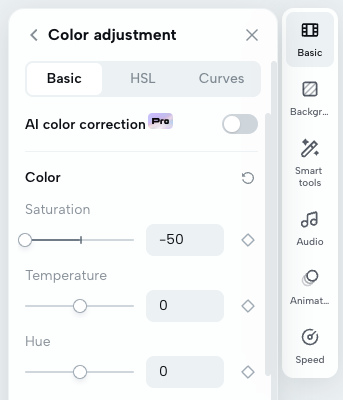
![]()
![]()
How do I make a clip side by side?
You're going to crop each video, putting it on its own track, here's how: https://www.loom.com/share/7707d47cd5524a9386c11e9055b348e1?sid=d2a005fa-d15e-4987-86e2-5053352e91a8
If you want to edit the video in such a way where you isolate yourself from the background, you will also need to make video clips of just the background without you in it. Check the next how-to to see how you do that!